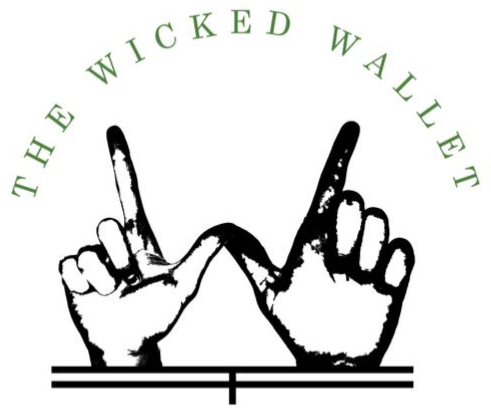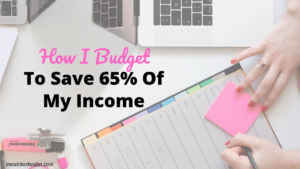If you have a blog or are planning on starting a blog then you may have started thinking about what email provider to use. There are a number of options out there to choose from, but I for one am a huge supporter and user of Convertkit. This provider is great for beginners and is really user friendly. One of the major things that I look for when buying a product or service is the user friendliness. The last thing you want is something that is difficult to use and just keeps you frustrated.
So, other than Covertkit being user friendly why else is Convertkit so awesome? Well Covertkit is widely known in the blogosphere and countless bloggers swear by it. We were first introduced to Convertkit from Grant Sabatier from millienialmoney.com. Keep on reading and I’ll discuss all of my favorite features that Convertkit offers.
Want to start a blog today? Check out this post to learn how :)
Forms
Creating a simple email opt in form is extremely easy and Convertkit offers a number of form styles and templates. When you are creating a form you will have options such as creating a pop-up form or static form. If you decide to create a pop-up form you will be given the option to decide how long someone has to be on your page before it pops up and how frequently you want it to pop up.
Convertkit also keeps statistics for each individual form you create. More specifically it will show the number of visitors the form has received, the number of people that have subscribed through your form, and the conversion rate. This information can be used to compare and see what forms are performing well. From there you can adjust your forms to be more effective.
Forms can be really effective but the email sequences that you can create with Convertkit is what will help you reach your subscribers more effectively.
Click here and sign up for a Convertkit FREE 14-Day Trial 🙂
Sequences
I’m not gonna lie, as someone new to blogging I had no clue what an email sequence was, let alone how it works, so let me share that with you (just in case you’re in the same boat).
An email sequence is a chain of email that you a subscriber will receive after opting into one of your forms. For example, let’s say you have an opt in form “7-Day Beginner Blog Course”. Now you can create a sequence that will be triggered once a subscriber opts in. When creating a sequence for this course you will create seven different emails and then select how you want them to be sent out. In this case, you would want each email to be sent out a day apart (7-day course, 7 emails, one email per day). The beauty of sequences is that after you put in the work of creating the emails in your sequence then you just set it and forget it. Oh, and you can always make adjustments to all of your sequences.
If you are more of a visual person this video will help with the basics.
Broadcasts
Although a fairly simple feature broadcast can be very useful. The broadcast tool allows you to send a unique email to all of your subscribers or you can choose to send to a select group. The broadcast feature is a great way to communicate with your subscribers and share with them things that may not be part of a sequence. Typically we use this function for the weekly updates we send out or for any other new information that we want to share right away.
Now that we’ve talked about some of Convertkits awesome functions let get into the pricing.
Pricing
When choosing an email marketing provider pricing may be a major consideration for you.
There are a number of bloggers that say you shouldn’t pay for an email provider right away and there are some that recommend doing just that.
The primary reason people are against starting with a paid email provider is that 1) there are free providers available such as mailchimp and 2) you won’t have any followers at the beginning so you wont be able to take advantage of the paid services.
The downside to using a free service such as mailchimp is that they have limitations. For example mailchimp is only free up to 2,000 subscribers and you are limited to the amount of emails that you can send daily and weekly (with Convertkit you can send unlimited emails). In regards to the second point you may not have a lot of followers in the beginning but if you are serious about your blog and want to take it to the next level then you’ll want to work with the best tools.
You may be thinking thinking about starting with mailchimp and then transferring to Convertkit after you reach 2,000 subscribers. This can be a great idea and save you money in the short term but beware there are a lot of horror stories out there of people having difficulty with transferring there email list and end up deleting a majority of their subscribers. So, just be careful and do your research 🙂
Below is the current pricing chart for Convertkit as of May 22, 2019. As you can see the pricing goes by the number of subscribers you have with $29 / month being the starting price. If you are really serious about your blog and are planning on signing up for Convertkit save money and pay the annual price.
Click this link and try Convertkit for a 14-Day FREE TRIAL!
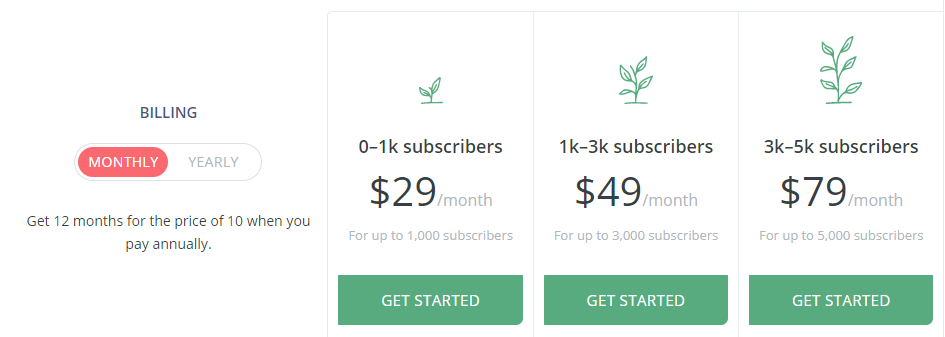
Closing Thoughts
Convertkit really is an amazing easy to use service that has allowed us to elevate our blog. When we first started looking into using Convertkit we wanted to test it out before fully committing, so we signed up for the free 14-day Trial. We highly recommend signing up for the trial, it will let you play around with all the tools and you can watch all the tutorial videos to familiarize yourself.
As you do your research you’ll find that a lot of pro bloggers say that there biggest regret is not starting an email list from the beginning. If your serious about your blog take that advice seriously and start building your list whether its with Convertkit or another provider.
As always if you enjoyed this post please share it with your friends an leave us a comment below 🙂
Haven’t started a blog yet? Or, want to earn more from your blog? Check out these posts