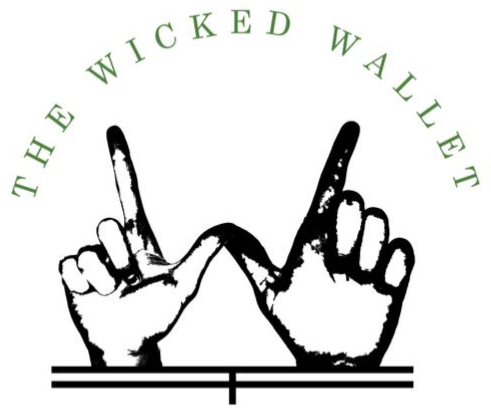So you want to learn how to start a blog, well your in the right place. Creating a blog is a lot of fun and is a great way to express yourself. Blogs are awesome for many reasons, they can be created for a personal hobby, a business, or a topic that you are really passionate about. Your blog can be whatever you want it to be.
Gina and I recently created The Wicked Wallet using WordPress as our content management system and Bluehost as our web server. That being said the tutorial below will show you how to start a blog on WordPress.
Step #1. Set Up Your Bluehost Account
The first step to creating your blog is going to Bluehost and clicking “Get Started”.
Bluehost is going to be the web server for your website. Which in a sense means they are going to be renting you digital real estate on the web so that your website can be seen by other people. Without a web server your site would not be visible to anyone but you.
“Get Started” Now! Click here and follow along with the Bluehost set up.
Payment Plan
After clicking on “Get Started” you will be redirected to the pricing plan page. Below is what you should see.
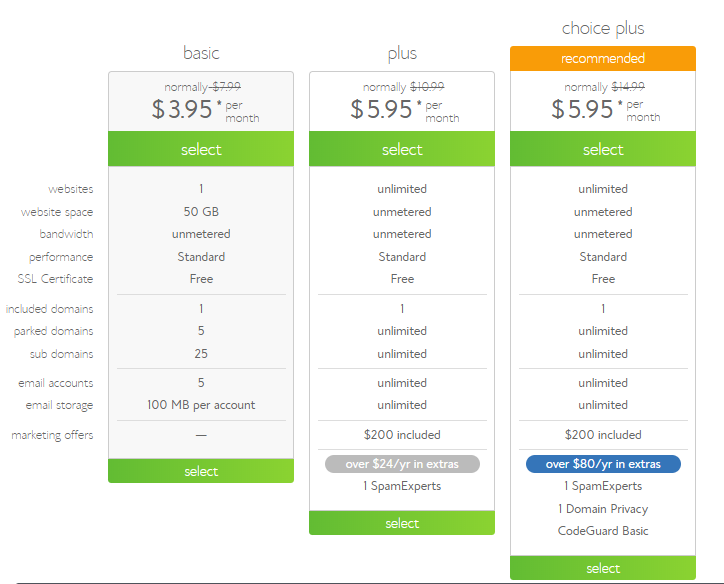
From here you will have to select a plan, we recommend selecting the basic plan as it should have everything you need when first starting out. Don’t worry either, if you want to upgrade your plan in the future it is super easy. After selecting a payment plan you will then be redirected to the domain name page.
Domain Name
On this page you will see two boxes, one will say new domain and the other will say “I already have a domain”. Obviously if you have a domain then you will enter it into that box, but for our purposes we will say that you don’t already have a domain name.
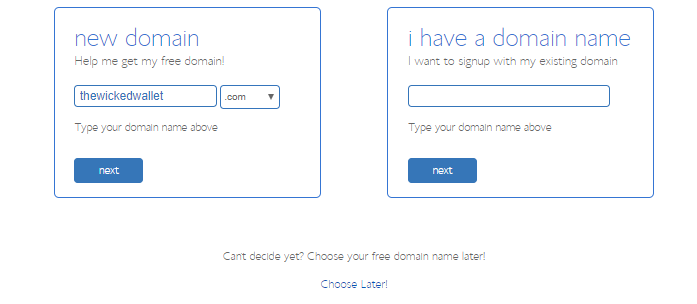
Your domain name is the name of your address, for example our domain name is thewickedwallet.com. Choosing a domain name can end up being the hardest step in creating a blog. Gina and I brainstormed for over a week trying to find a name that suited us. Sometimes you will have to try multiple names because the domain name that you think of may already be taken.
When choosing your domain name you want to ask yourself, what is the purpose of your blog and what niche are you trying to fit into. If the purpose of your blog is strictly just for personal use then name it whatever you want, if you are trying to create a potential business from your blog then you want to really put some thought into your name.
Knowing what niche will help you brainstorm ideas, for example our niche is personal finance and financial freedom so to start brainstorming we first looked at the names of the top bloggers in that niche to get an idea, and then we wrote down anything that related to our niche. We wrote down things like money, finance, financial independence, cash…wallet, and after many iterations we found our domain name:)
Now don’t worry you can breathe, you actually don’t have to decide on your domain name right now. You can click choose later and choose your free domain name later on.
Account/Package Information
On this page you will start by entering your personal account information. Then you will see the package information with an account plan drop down menu. Click on the drop down and you will find three different options, a 12-month plan, 24-Month plan, or a 36-month plan. The plan that offers the most value is the 36-month plan however choose whichever suits you.
Step #2. Install WordPress
Now that your bluehost account is set up you now want to click on the wordpress tab on the left side of the screen. From here you can log into an existing site or create a new site.
If you don’t already have an account with wordpress.com then you will be redirected to their site where you can sign up. If you log into an existing site then you will be taken to the WordPress dashboard where you will be able to create and design your blog.
Step #3. Enjoy
Congratulations you have now created your first blog! If you’ve never created a website before then have no fear. There are plenty of resources online that can walk you step-by-step on how to design your site. I personally find youtube as a great resource to leverage. My advice to you is to always remember why you are starting your blog and this will guide you to your success.
Closing Thoughts
I really hope that this tutorial will help motivate you to start that blog that you’ve been thinking about. Gina and I have found The Wicked Wallet to be extremely rewarding. We both get to be creative and help others improve their financial health.
If you enjoyed this post please be sure to leave us a comment below, if you want to see more content related to starting blog please leave a comment as well!