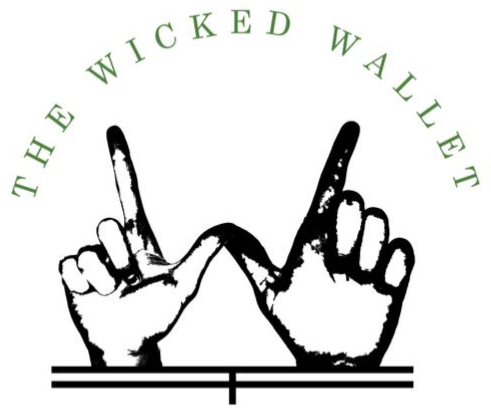SEO or search engine optimization is one of the most beneficial things you can do to grow your blogs traffic and relevancy. When we first started The Wicked Wallet we knew very little about SEO, but we couldn’t stop hearing how important it is. This led to our never ending SEO research. We’ve read hundreds of articles and watched countless videos on SEO best practices and tips. The following are the 15 Best SEO Tips for Beginners that have positively impacted our sites performance. If you’re just starting out and need some SEO knowledge then keep on reading.
The Beginning
- Web Hosting: When you first create your blog you’ll have to choose a platform to host your website. A web hosting service provider allows your website to be accessible to the world wide web. There are a number of providers out there but it’s important to choose a reputable quality provider. Your web hosting provider will impact your page speed and server response time which both have an impact on your SEO. We personally use Bluehost for our web hosting and have been extremely pleased.
2. Choosing a Niche: To improve your SEO potential it’s widely recommended that you choose a niche for your site. Most SEO experts recommend choosing 1-2 topics to focus on for the best SEO potential. This allows Google to “categorize” your site and will help you rank higher for topics in that niche.
It’s worth noting that there are blogs out there that do not have one or two specific niches and are quite successful. Overall these blogs are outliers and for the top SEO potential you will want to niche down.
3. Creating a Domain: The domain for your blog is the fancy term for your website title. For example our domain is thewickedwallet.com. If you decide to use Bluehost as your web host provider you will be able to buy your domain address through their website which typically costs around $12-$14. For the best SEO potential you’ll want to use the following as guidelines for choosing your domain:
- Short and memorable – Think about the top sites you use such as Facebook, Amazon, Google, Youtube. Their domains are short and sweet so for best SEO results try to keep your domain name to 1-3 words.
- .COM – Make sure that the domain you purchase ends in .com, this ranks much higher globally than any other alternative such as .co or .gov.
I’ll be honest with you deciding on the perfect domain for your blog can be very stressful and may take many brainstorming sessions. A lot of the domain names you come up with will have already been taken but don’t let that stop you, your perfect domain is out there waiting to be claimed.
Top SEO Tools
4. Yoast: If you’ve done any prior SEO research before reading this post then you’ve most likely already heard of Yoast. Yoast is a renowned SEO plugin for wordpress that offers both a free and paid version. With the Yoast plugin your content will be pushed to meet SEO standards and overall readability before publishing. Yoast allows you to easily target a keyphrase and optimize your articles meta description (more on this later). In my opinion the free version of Yoast is all you need.
5. Google Analytics: This tool will allow Google to analyze your website and track statistics such as website traffic and sources of traffic. This information can be extremely beneficial for your marketing/business plans and the best part, it’s free!
6. Word Fence: is a free wordpress security plugin that will help your site from getting hacked and your SEO destroyed. This plugin is super easy to set up and they will alert you immediately if there is something suspicious going on with your site. Developing your sites SEO will take hard work and patience so it’s very important to protect that with an awesome security plugin, such as Word Fence.
Keyword Research
7. SEM Rush: One of the best tools on the market for keyword research is SEM Rush. This service allows you to perform in depth keyword research. You’ll be able to find information such as keywords you are currently ranking for, keywords your competitors are ranking for, keyword ranking difficulty, keyword volume, and keyword alternatives. SEM Rush offers both a free and paid version, however the free version is extremely limited. I recommend trying out the free version first before upgrading to the paid version.
8. Long Tail Keywords:A long tail keyword is 3 or more words long and is easier to rank for than short tail keywords. Targeting long tail keywords is a great strategy for boosting your SEO potential.
9. Research Your Competition: One of the best SEO strategies that you can do is researching your competition for keywords they are ranking for. SEM Rush will allow you to easily see the keywords that your competition is ranking for. Once you know this information you can write content on the same topic but improve it so that you take their ranking. For example if your competitor is ranking for a keyword and their article is broad and only 500 words then write a better article with lots of detail that’s 2,000+ words.
For this strategy it’s really important to properly identify your competition. A great way to identify your competition is based on your sites domain authority. Moz has a free google chrome extension that will allow you to see the domain authority of all the sites you visit and will help you identify competition in your niche.
Blog Post Must Haves
10. Featured Image: Every blog post you publish must have a featured image at the very least. Posts with images rank better for SEO than posts without images. The featured image is usually the first thing a reader sees when they visit your post. This gives you a great opportunity to share the title of your post with a professional image. A great free tool for picture editing and design is Canva.
11. Meta Descriptions: A meta description is the little blurb that appears under your link in a google search (see picture below). Your meta description gives readers an idea of what they can expect when they visit that specific link. Having an informative meta description can boost your links overall CTR (click through rate).
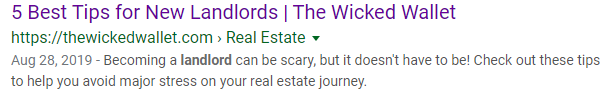
12. Alt Tags: Unfortunately Google does not crawl your images so they don’t know what your image actually is and therefore it does not impact your SEO. However, when you upload an image you have the option to input an alt tag which Google does read. The alt tag is used to provide Google with information about your image. When writing an alt tag be descriptive and be sure to include keywords.
**Bonus: A great tip for Pinterest optimization is to make your featured image alt tag the description that you want to see on pinterest. This is important because when people share your blog post to pinterest it will pull this alt tag for the pin description. If your alt tag is blank then the pin image will not have a description and the person sharing will have to write something or leave it blank.
13. Tags: Creating tags for your posts gives Google additional information to improve your SEO. The tags you create should not be the same as any of the categories on your page. For example, if you have a travel blog and are writing a post on specific cities in Norway then you may consider using those as tags.
14. Post Length: SEO experts agree that the length of your posts does have an impact on your SEO potential. However the quality of the content is also important so don’t just write for length. A solid guideline for SEO is to have every post be at least 1,000 words and have at least one 2,000+ word post per month.
15. Consistency: There is some debate from SEO gurus on how often you should be posting. Some believe you should be posting every day and some believe that once a week is just fine for SEO. Through our research and trial we have found that publishing on a set schedule is effective. For instance we publish 2 blog posts every week, one on Monday and one on Thursday. For best SEO results I’d recommend publishing at the very least one post per week.
Closing Thoughts
Search engine optimization can seem intimidating at first but it’s extremely beneficial to the overall success of your blog. These 15 SEO tips are just scratching the surface of what’s out there and are meant to get you started.
The SEO field is constantly changing as Google and other search engines make updates to their algorithms. That being said it’s important to stay up to date with SEO best practices. I personally stay up to date by following and subscribing to a number of SEO Gurus like Neil Patel, Brian Dean, and Julie Joyce. As you know I’m a huge believer in continuous education so stay informed and keep on learning 🙂
I hope that you found this article beneficial and if you’d like some more wicked reads check these out: