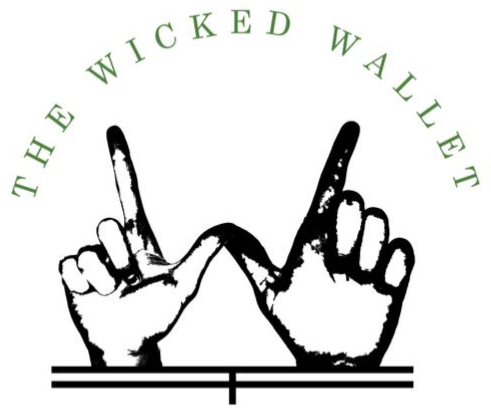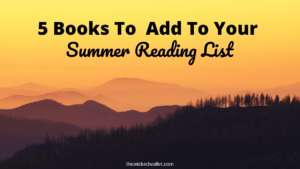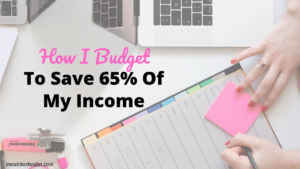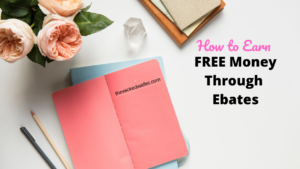Creating a functional and visually appealing blog is key to your overall blog success. If your blog is poorly designed it will appear unprofessional and lose traffic. If your goal is to build a following then you need to build trust with your audience. A poorly designed site will not help establish that trust.
When Gina and I first started brainstorming how we wanted our blog to look we had so many ideas. However, we soon came to the realization that neither of us know how to code and neither of us had designed a website before.This objection almost stopped us in our tracks, but after doing our research we learned about Elementor, a free website page builder. After reading reviews like this and watching some tutorial videos from youtube university we knew that we to could create a professional site. If you are thinking about starting a blog I would definitely recommend using Elementor as your page builder.
Tap here to learn How to Start a Blog from scratch!
Everything to Know About Elementor
Brief History
Elementor was founded in 2016, the idea behind Elementor stemmed from the never ending frustrations that came with web design. The market needed a more easy & efficient tool and thus came the birth of Elementor. The mission of Elementor is to “Empower web professionals to create powerful and beautiful websites using the most comprehensive all-in-one design solution.”
With over 2,000,000 installs a reach that expands over 180 countries, and over 3,000 five star reviews I think Elementor is accomplishing their mission.
How to Install Elementor
The first thing you want to do is create your blog, tap here to learn How to Start a Blog. Once you have officially created your blog you can start installing plugins. On the left hand side of your WordPress dashboard you will find the, Plugins, button.
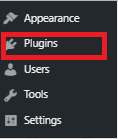
From here you will simply click add new at the top of the page and search for, Elementor. Then click install now and then activate. You now have successfully installed Elementor and are able to design and build your website.
One of the best things about Elementor is that they offer a Basic plan (which is free) and a Pro plan which starts at $49. The great part about this is that the free plan is still super powerful and is a great way to test out this tool for yourself. Not to mention the pricing of the Pro plan is unreal cheap. For $49 per year or $4.08 per month you receive full access to all the features and 24/7 customer support.
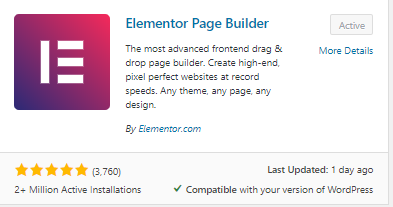
Features: Free vs. Pro
As mentioned before the free version of Elementor may be all you need. Seriously they give you so many widgets to use for free. In the picture below you can see some of the free basic widgets that you can use.
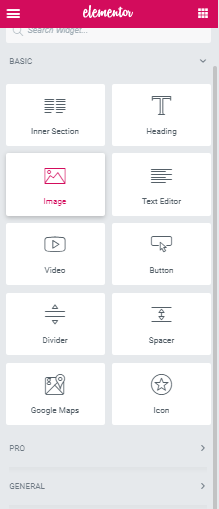
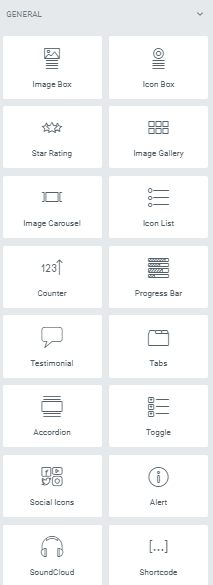
There are a ton of widgets for your creative web designs. The best part is that it’s simply drag and drop. For example if you wanted to add social media icons onto your page, you’d simply grab that widget and drag it to the middle section of the page.
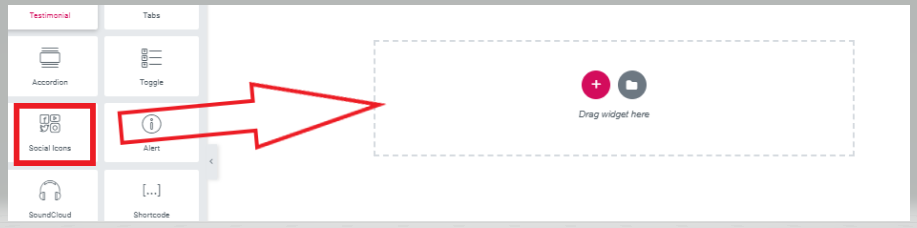
From here, on the left hand side of the dashboard you will be prompted to edit that section.
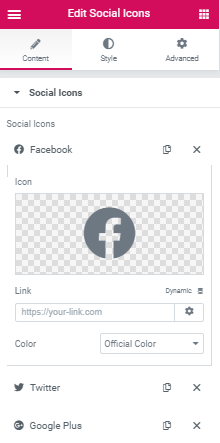
In this section you have the ability to add links, choose the icons, and change the icon colors. At the top of this section you will see three tabs (content, style, and advanced).
The content section is generally the edit choices for that specific widget.
The style section is where you can edit the typography for that section.
Finally the advanced section will give you options to edit the padding and margins for that widget, as well as special effects.
Whenever you are adding a widget you will follow that same process. Drag and drop the widget you want to add, then edit the content, style, and advanced settings as you see fit.
One of my favorite tools for web design on Elementor that’s available for both the Basic and Pro plan is the templates. Elementor offers hundreds of predesigned professional templates for home pages, about us pages, landing pages, footers, headers and much more. All of these templates are available to you with the Elementor Pro Plan, however only some are available with the free plan. This perk alone is worth upgrading to the Pro Plan for only $49/year.
To browse the templates available in Elementor click on the gray circle with the folder (pictured below).
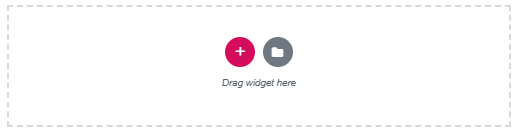
After clicking that you will see the templates that are available for entire pages as well as specific blocks on your page. Pictured below you can see a preview of what some of these templates look like. The ones that are only available to Pro members are labeled in the top right of their image.
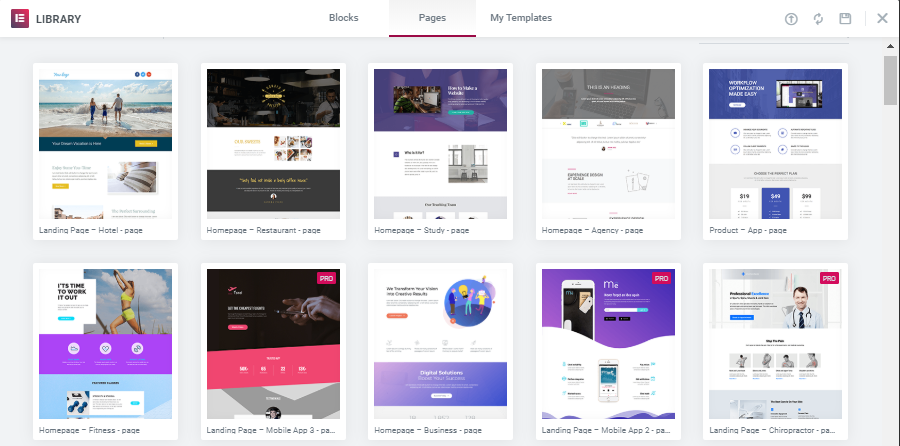
If you don’t know a thing about coding then this should look like the holy grail to you, at least it did for me. These templates allowed me to create a professional looking blog without knowing a single thing about writing code. As you get more comfortable with the Elementor dashboard you will learn more and more ways to customize your pages to perfection.
In addition to all of the templates with the Elementor Pro plan you also receive access to additional widgets. Some of the best Pro widgets include the form widget, the portfolio widget, the media carousel, the share button, and the call to action button. The additional widgets that you receive with the Pro plan may make your life a lot easier.
Integrations
If you’ve read this far then your probably interested in trying out Elementor. Designing web pages has never been easier. Elementor really tries to not complicate things and one way they do this is through a large amount of integrations.
That means that Elementor has become compatible with other marketing tools that you may be using for your blog. This was huge for us! Gina and I use Convertkit for our email marketing provider and it works seamlessly with Elementor. When I want to add a form to my site that I created in Convertkit, I simply add in the Convertkit widget and boom I can select which form I want to use. This simple integration is another reason why we personally love Elementor. Convertkit is not the only integration, Elementor is also integrated with these:
Marketing Tools
- Mailchimp
- Drip
- ActiveCampaign
- Hubspot
- Zapier
- GetResponse
- MailerLite
- Mailpoet
WordPress Plugins
- WooCommerce
- Yoast
- ACF
- Toolset
- Pods
Social Networks
- Slack
- Discord
- Facebook SDK
- Youtube
- Vimeo
- Daily Motion
- SoundCloud
- Google Maps
Elementors long list of integrations makes an even more dynamic tool that is user friendly. One thing that we’ve learned about blogging is that the tools that are the easiest to use are generally the best for us.
Closing Thoughts
If you are planning on starting a blog or creating a website for your business then I would definitely recommend Elementor as the page builder. It’s so simple to use and it comes jam packed with a ton of free features. Plus if you want access to all the features (you probably will) you only have to pay $49/year. What you get with the Elementor Pro Plan has been worth so much more than $49 for The Wicked Wallet.
If you want to sign up for Elementor Pro today tap here 🙂
If you’re interested in learning more about blogging check out these articles: